Exhibition
Discover the latest vehicles, innovative products and solutions from across the world.

The UITP Summit is the world’s most important public transport event, covering all public transport modes.
Join us in Dubai from 21 to 23 April 2026!


Discover the latest vehicles, innovative products and solutions from across the world.

Leading voices will share their experiences, innovations, and lessons learnt to help you prepare for the future.

Social events and prestigious networking events to connect with your peers, customers, and colleagues.


Sponsor and secure your ideal location for your stand at the UITP Summit 2026. Ensure your visibility at the world’s most important public transport event.
Sales are open now. Secure your space at the world’s most important public transport event.
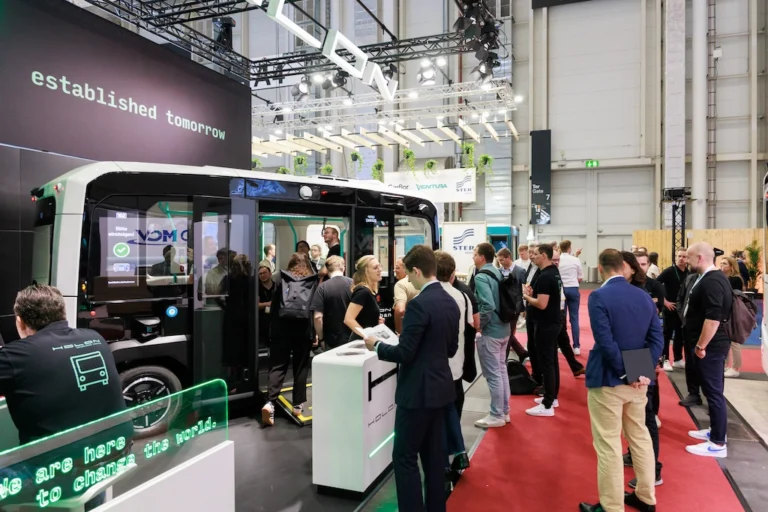
Boost your brand awareness at the Summit. Partnership and sponsorship opportunities are now available.

Passes go on sale towards the end of 2025. Join our mailing list to be informed when passes are available.


Missed our last Summit in Hamburg or want to relive your experience? Check out the wrap-up here!